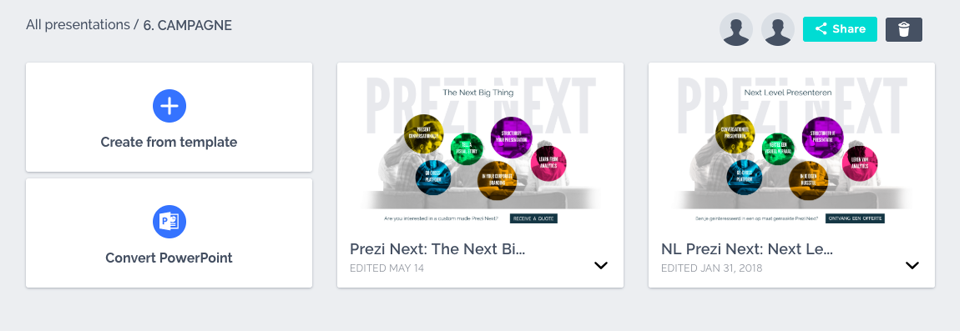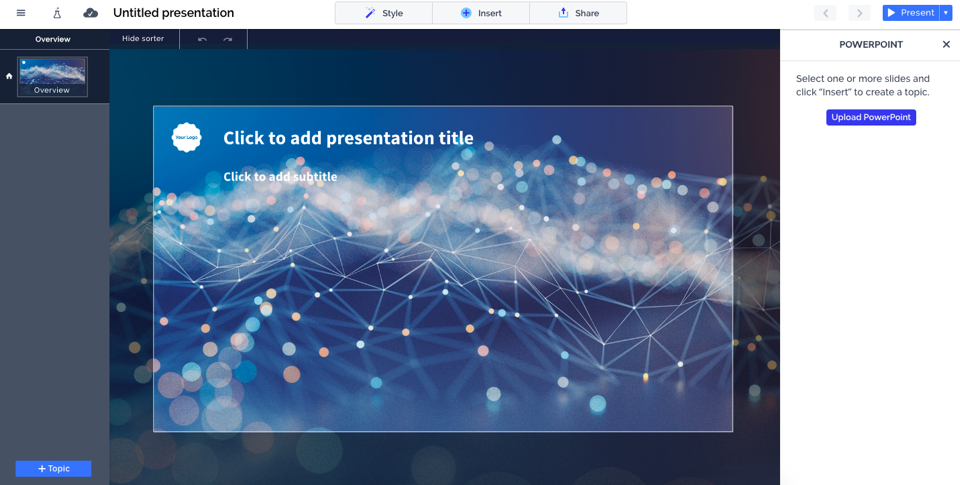PowerPoint to Prezi
Are you bored of your PowerPoint presentation and do you want to change it to something more dynamic? Then this new feature within Prezi might just be your thing. With this feature it is really easy to transform your existing PowerPoint to a Prezi. With Prezi you can add zoom functions and alter your current deck into a visually compelling presentation.
Want to achieve more with your presentations?