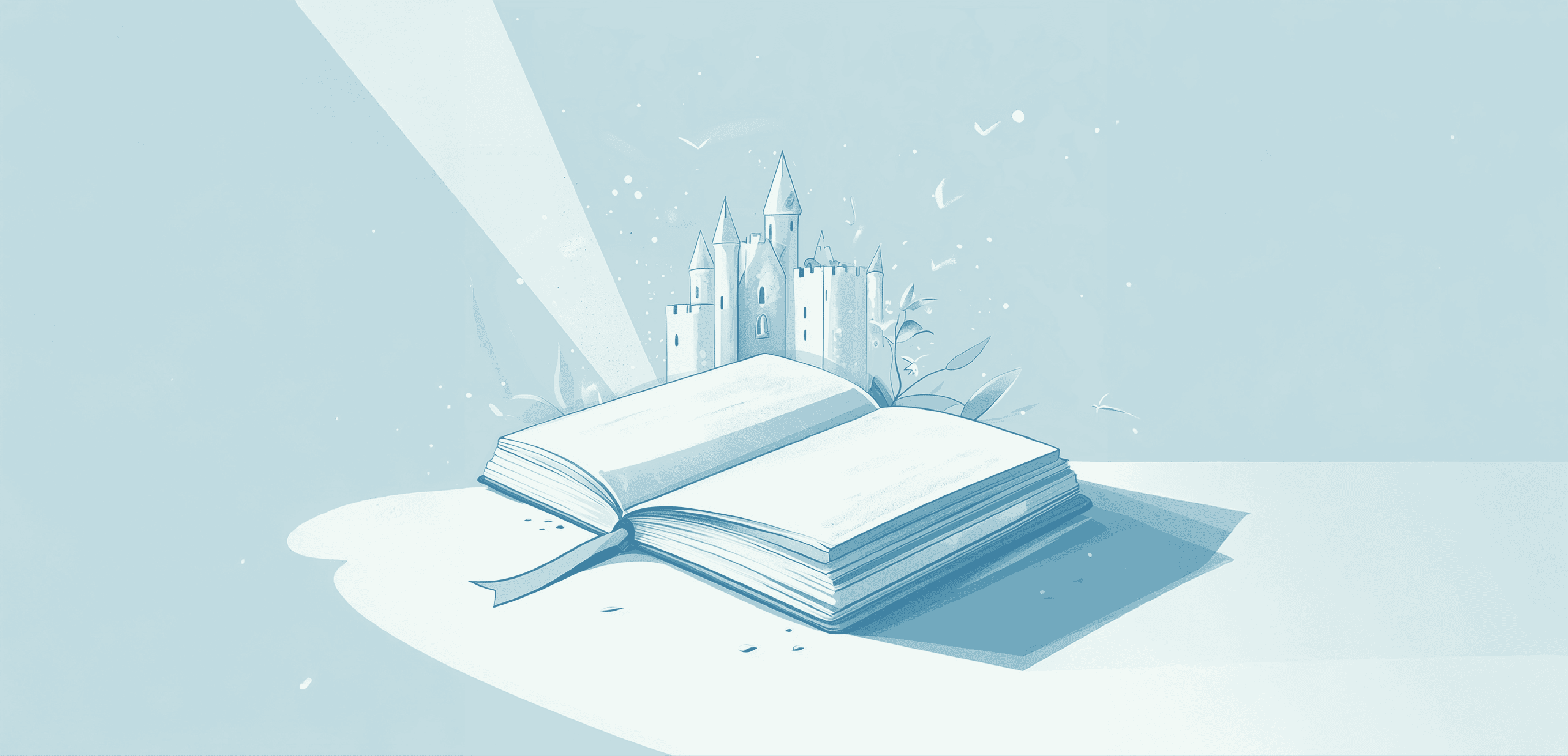Tell a Story With a PowerPoint Presentation.
PowerPoint is a software tool to give extra power when you are presenting, but it can also be a huge distraction. It is important to remember that telling a story with a PowerPoint presentation is not just about displaying information, but also about engaging the audience and send a message. By following the following tips, you can create an attractive and effective PowerPoint presentation.
Use a consistent PowerPoint slide layout (template) to ensure that your story is presented in a logical manner. This can help to hold the audience's attention and ensure that they understand and remember the information better.
Use images, videos, infographics, and other visual elements to support and clarify the story. This can help to engage the audience with the story and make the information more impactful.
Start and end the presentation with something that grabs the audience's attention and motivates them to keep listening.
Think about who your audience is and what they will find interesting. Look for ways to adapt the story to their interests and needs.
Try to keep the story as short as possible without leaving out important information. This way, the audience will remain interested in and focused on the presentation.
Make an Impression With a Professional PowerPoint Presentation
By following the aforementioned tips, you are well on your way to create a beautiful presentation. However, you can take it up a notch and give your PowerPoint presentation a 'wow factor'. This can be achieved by incorporating your company's branding into the visual style of your presentation. While it may require some extra effort, it comes across as more professional than using a generic template offered by the program.
Additionally, you can also use animations and transitions to make the slides transition smoothly, making the presentation more attractive. PowerPoint offers countless options to apply animations to each slide or element. However, ensure that the animations and transitions do not distract from the main message.
Different Types of Presentations We Can Create
At Mr.Prezident, we work with an extensive team of talented presentation specialists. Our experts assist you with telling your story, producing a presentation that aligns with your company's branding, and creating targeted animations and transitions.
Do you want to get the most out of your presentation? Contact us and we will assist you in developing a presentation that achieves its goals.