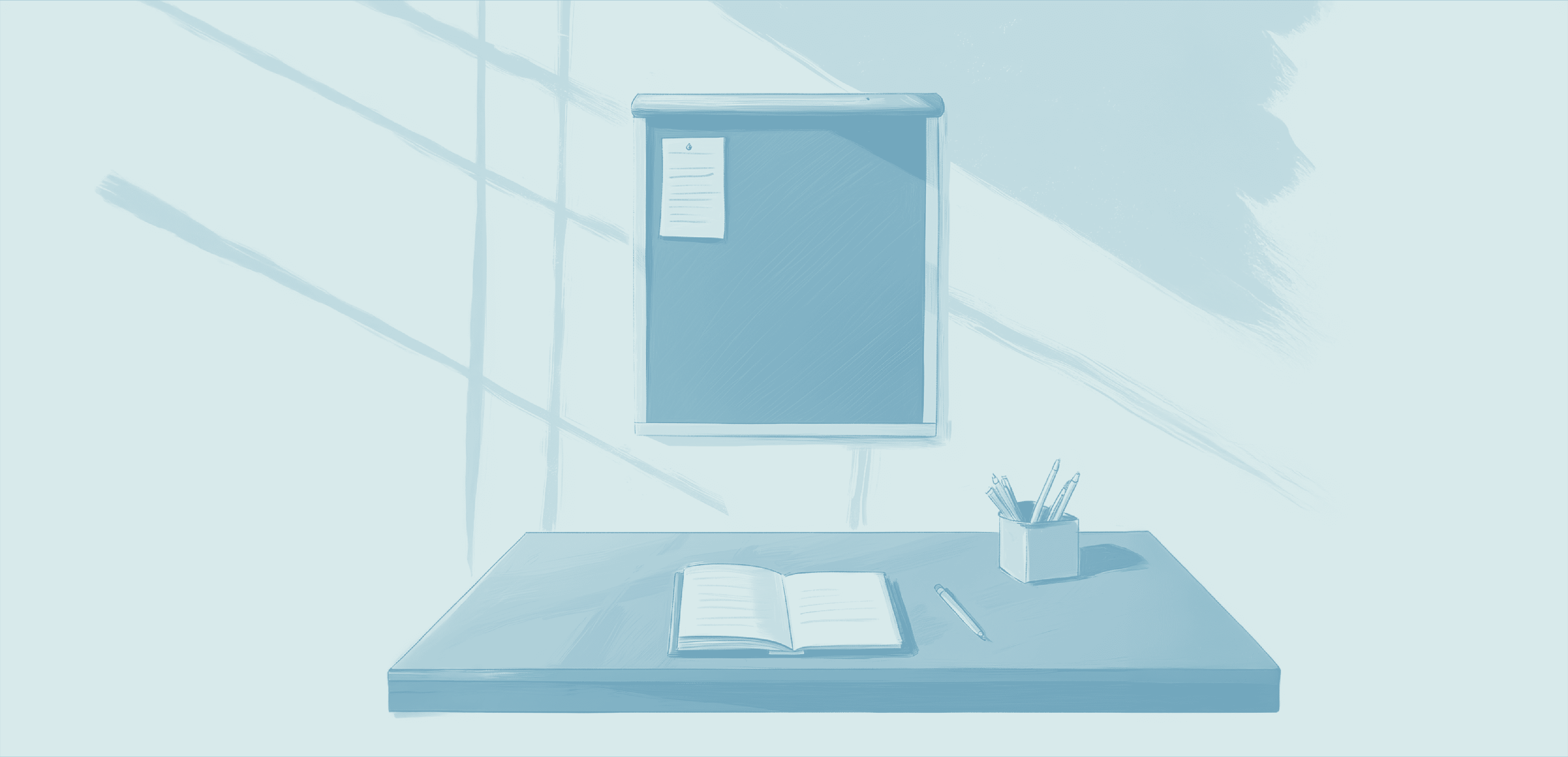When presenting your business, it's important that your key message is clear. Effective presentation skills are crucial. A presentation training can help you achieve this. Our PowerPoint experts have provided some tips that can help improve your presentation:
Avoid too much information on a slide.
Limit the use of animations.
Use strong, visual materials.
Consider the message you want to convey.
Keep your presentation simple.
Use a clear and readable font.
These are just a few elements when it comes to presenting. We apply these and more to ensure that your business presentation is perfected in every detail. Learn more about our different presentation trainings at Mr.Prezident below.
Presentation Training for Teams
As more of us are working and presenting from home, we've adapted our trainings to be even more relevant. We focus on remote and online presentations, providing tips to keep your presentation interactive and the us of animations and technology.
If you're curious about what this means, participate in our presentation training to develop your presentation skills.
We Can Help You Present Your PowerPoint Effectively
Being able to present your PowerPoint well can help you deliver a clear message. But how do we actually teach you to present well? We believe that everyone can create and deliver a convincing presentation, as long as you get the basics right. From strategy to design, from data visualization to speaking with impact, it's all evenly important.
In three sessions of 1.5 hours each, we'll share our interdisciplinary approach and teach you the tricks to make a compelling presentation. We focus on strategic storylines, professional design, and discuss the do's and don'ts of (online) presenting.
Our Presentation Training Program
Our program is tailored to meet the needs of a wide range of clients, from consultants to advertising agencies, from scale-ups to corporates. The program is led by a qualified trainer who ensures that you and your colleagues gain insights that will stay with you throughout your career. During the training, you will be asked to work on a presentation from your daily practice.